|
Cutting
on a 30 Fps System
If you cut your film on a digital editing system that cannot
produce a 24 fps cut-list, we will convert your 30 fps timecode
EDL to a 24 fps KDL. There are two possible ways to approach
this: 1) With Flex files and 2) Without Flex files:
With Flex Files
You must provide us with a 30-frames-per-second EDL on
floppy disk. This EDL must be in the CMX3600 format. The CMX3600
format is common to many digital non-linear editing systems.
Many of these systems vary by model so please be sure the
system you have chosen is capable of producing a CMX3600 edit
list. Many of the companies producing these systems offer
this information on their websites. We are also capable of
working with CMX3400 lists, but this will be more complex,
as the EDL will have to be edited in greater detail.
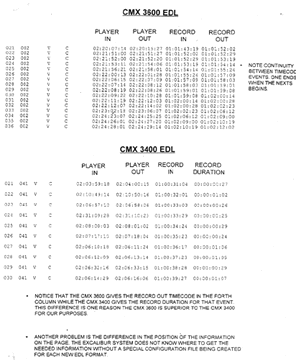
Your EDL must also be free of any timecode gaps or overlaps
in the record time code (the third and forth timecode columns
of your EDL). The record timecode refers to the running timecode
for your final edit. Given that this is a continuous running
timecode, it is easy to understand how gaps and overlaps are
problematic. One common cause for gaps in record timecode
is the absence of materials to be added later (such as titles).
Please be sure that all such time gaps are accounted for on
your list. One simple way to do this is to fill the gap with
black "leader", running for the same duration as the missing
titles. Any overlaps or gaps in your final EDL can result
in cutting errors. Although we are capable of dealing with
most errors of this nature, you will certainly save yourself
time and money by submitting an error free list.
Next, we need a floppy-disk containing the KeyKode˘ information
from the telecine transfer of your dailies rolls. This information
relates the video timecode of your video dailies tapes to
the KeyKode˘ information on your film negative. It is important
that your telecine transfer be of the proper 'A' frame type
with field 1 dominance. Please request an 'A' frame transfer!
Do not assume the transfer house will automatically do this!
In order for Excalibur˘ to deal with this information, this
disk can be either a flex file (file name will be suffixed
.flx), an Evertz file (.ftl), or an INPS file.
We then take the EDL and Flex file you have provided and use
Excalibur˘ to create a frame-accurate 24-frames-per-second
KeyKode˘ Decision List (KDL) from which will accurately cut
your negative.
Without Flex Files
If for some reason you do not have a useable floppy disk
record of your telecine transfer, we can create one for you.
As with the first method, you must provide us with an EDL
that conforms to the specifications given above. But in this
case you must also provide us with your dailies tapes from
the telecine transfer. It is particularly important in this
method to be sure that the telecine transfer of your negative
was done in a consistent manner. It is important that any
stops and starts of the transfer (for example, to change rolls)
be accurately marked and documented. This is often done with
a punch or some other marking on the negative. Be sure the
telecine house writes down the starting timecode for each
roll. As mentioned earlier, your transfer should be an 'A'
frame transfer with field 1 dominance. The Excalibur˘ system
employs a standard film sync block combined with an advanced
KeyKode˘-reading sensor. We can then set the timecode for
the beginning of each camera roll and build the relationship
between the video timecode and film KeyKode˘ as we roll your
film through the sensor. We can then use this information
to create a Flex file on our Excalibur˘ system. This Flex
file can then be used along with your EDL to create the KDL
necessary for a frame-accurate negative cut.
Our
Excalibur˘ system allows us to produce a frame-accurate 24-frames-per
second KeyKode˘ Decision List from your 30-frames-per-second
timecode Edit Decision List using either of these two methods.
If neither of these solutions are able to fit your needs,
please contact us with your problem. If we can't help you,
we'll put you in contact with someone who can.
The earlier in your project you contact us, the better. We
might be able to save you costly and time consuming re-transferring
and re-editing of your materials. We're willing to work with
whatever you have. You'd be surprised what we can do to save
your film!
Cutting
on a 24 fps system
Materials
requirements | Download
forms
|